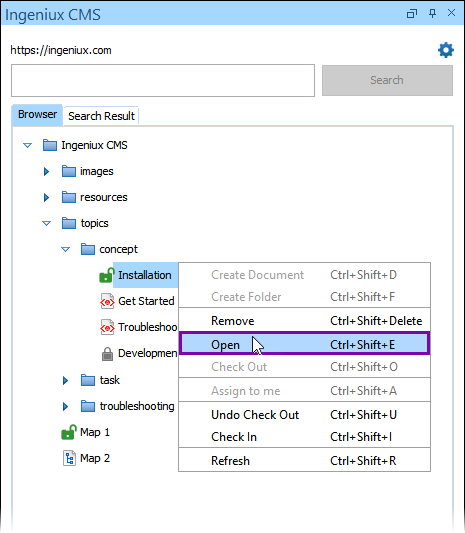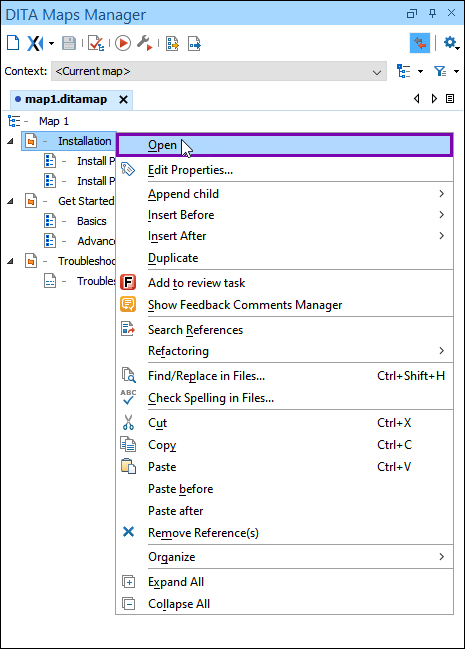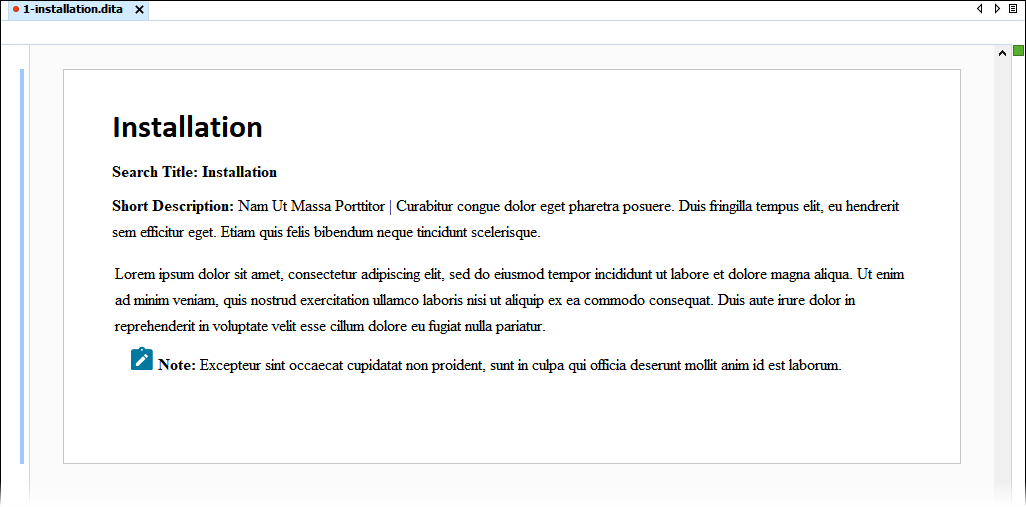Opening DITA Topics
Users can open checked-in or checked-out CMS DITA topics (and other editable XML content) in the Oxygen Desktop plugin.
Version Notes: CMS 10.6
See CMS 10.6 Opening Oxygen via Web Launcher for
details to open DITA content in the Oxygen XML Editor interface directly from the CMS 10.6
application.
To open a CMS DITA topic via the Oxygen Desktop Plugin: