DITA Map Manager's Details View
Administrators can access the details view from the main view of the DITA Map Manager by clicking the appropriate radio button to the left of the DITA map name.
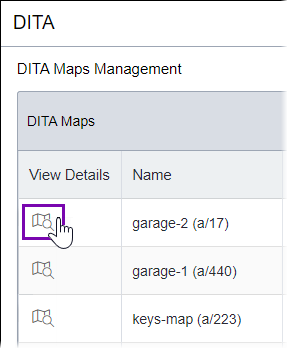
Once the details view displays, you can accomplish the following tasks on individual DITA maps from the DITA Map Details toolbar:
View the dependency structure of individual DITA maps, including links to all referenced topics and other DITA resources. See Viewing DITA Map Dependency Structures for details.
Check out and check in any DITA map and all its dependencies. See Checking Out/In DITA Assets from for details.
Determine the mark-for-publish status of any DITA map and which publishing target(s) it has been assigned to, and apply or clear the mark-for-publish status of any DITA map. See Marking/Unmarking Maps from for details.
Publish the DITA map. See Publishing Maps from for details.
Download the DITA map and all its dependencies. See Downloading Maps from Map Manager for details.
Assign metadata to each DITA map. See Tagging Maps via Map Manager for details.
Remove a DITA map and all its dependencies. See Removing Maps via DITA MAP Details View for details.
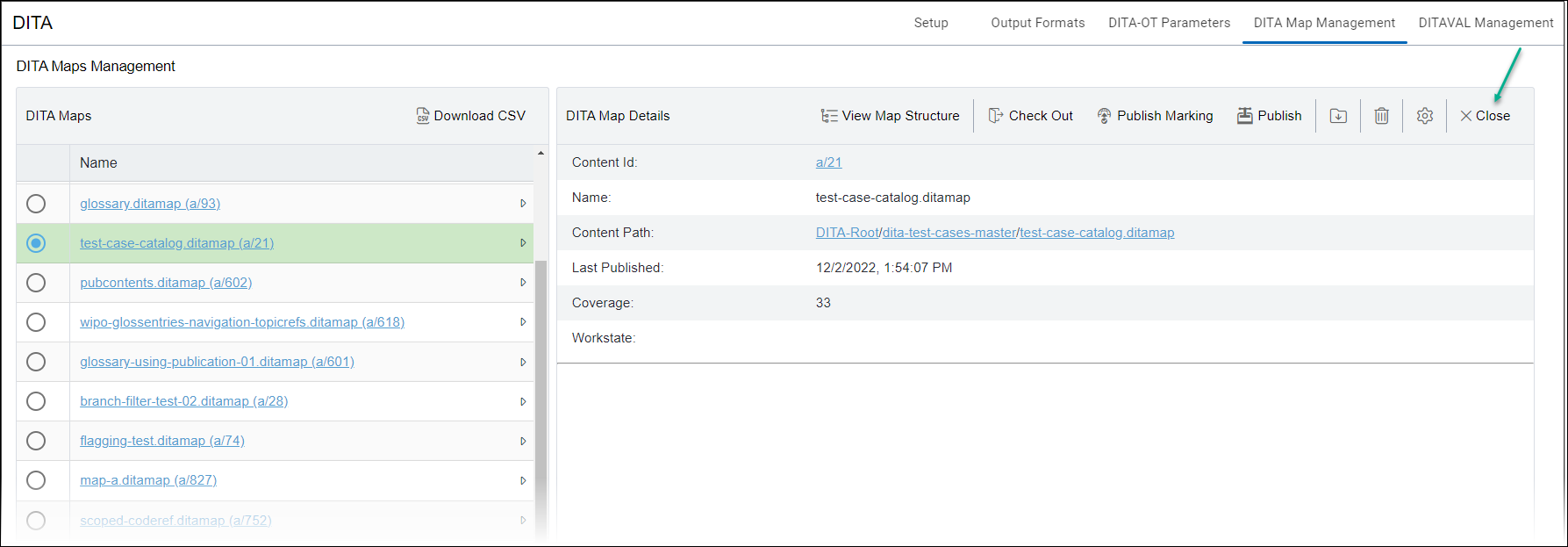
To close the DITA Map Details view and return to the DITA Map Manager's main view, click the Close button on the far right-hand side of the DITA Map Details toolbar.
