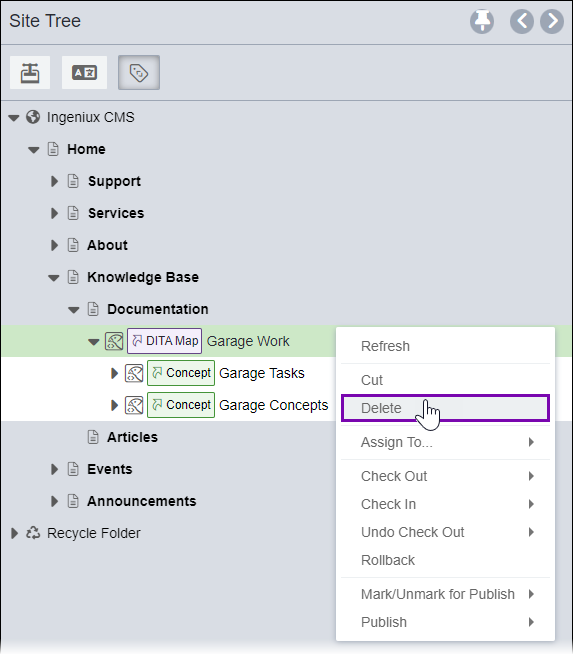Users can delete aliases directly from the Site Tree. The CMS
permanently deletes DITA aliases without moving them to the recycle folder.
Warning
These aliases cannot be recovered.
To delete an alias structure via the Site Tree context
menu:
- Navigate to .
- Right-click the top-level alias of the alias structure in Site
Tree, and select Delete in the context menu.
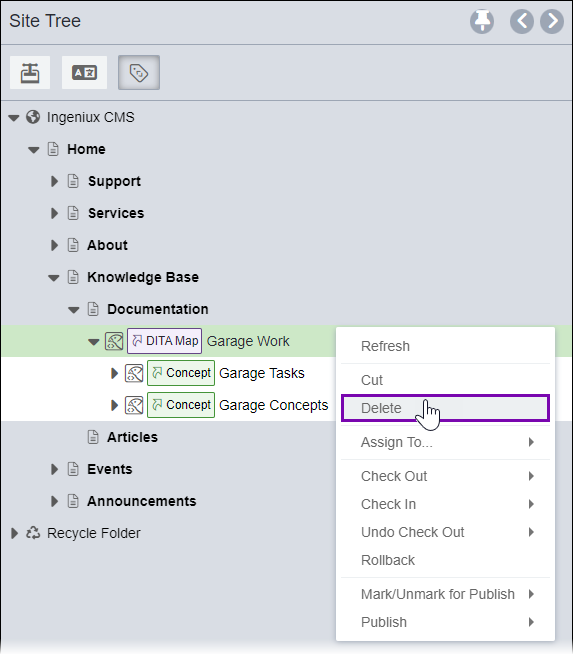
The
Delete Alias dialog displays.
Note
The CMS permanently
groups aliases within the generated alias structure, preventing the deletion of
individual aliases in those structures. In other words, the alias structure operates as
a single unit. You can only delete the alias structure and not individual aliases within
the structure.
- Select Delete to confirm the alias structure deletion.
The DITA aliases generate under the parent site content item or folder. The
aliases mirror the hierarchical structure defined within the DITA map.